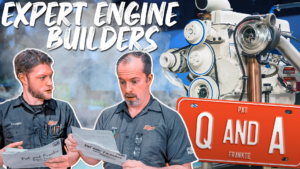Like Seeing News From PowerNation? Keep It Coming!
Did you know that there’s a way you can keep news and videos from PowerNation current in your newsfeed? All you have to do is change a setting and new, fresh automotive content will automatically be shown on your newsfeed!
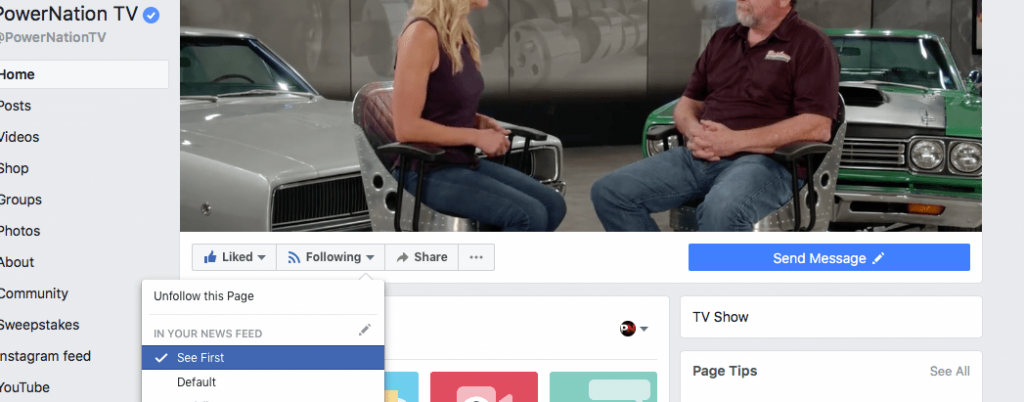
All you have to do is find the “Following” tab under our cover video, click the drop-down tab, and make sure “See First” is checked instead of “Default”. This way you can stay current with all the new posts from PowerNation!
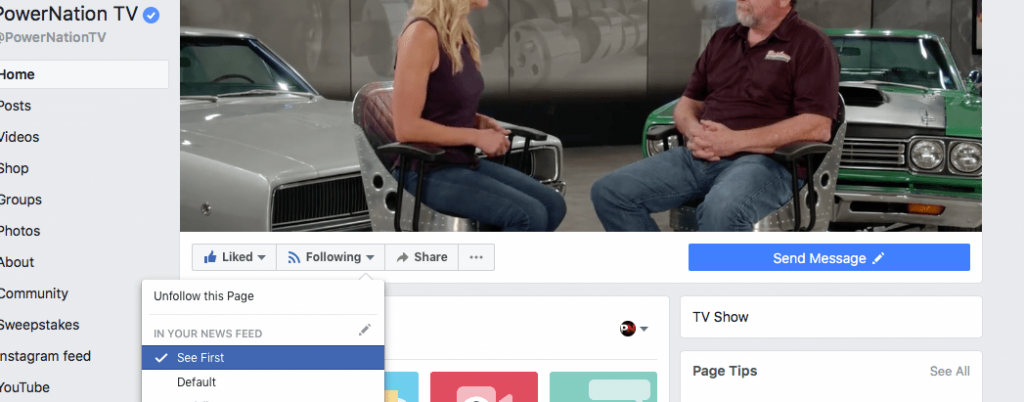
All you have to do is find the “Following” tab under our cover video, click the drop-down tab, and make sure “See First” is checked instead of “Default”. This way you can stay current with all the new posts from PowerNation!